Lueskelin eilen Calvin & Hobbesin albumia, jossa yhdessä stripissä Calvin miettii miten ihmeessä joulupukki rahoittaa toimintansa. Nyt sitten selvisi sekin.
Matkusta minne vain, lähtemättä mihinkään.
Matkatoimisto toimittaa lentolippujen kannat, photoshopatut valokuvat asiakkaasta matkakohteessa sekä lisäksi keksityn tarinan matkasta.
Vielä kun saisi passiinsa leimat, niin petos olisi täydellinen.
Mokailee ne muutkin, ei vain Apple.
DigiToday: Pikkutytön mediasoittimesta löytyi parituntinen homopornovideo
Fauxto — the only full-featured image editor on the web.
Shorts
Wordsmyth.net search for Firefox
13:36
Not satisfied with Answers.com, I created a search engine add-on for Wordsmyth.net for Firefox (or any Mozilla-based browser, I think).
Check the dropdown menu next to the search box (upper right corner [see image below if lost]) for Add Wordsmyth.net search to add it to your arsenal.
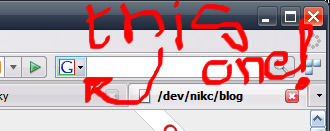
As a bonus, I thought I’d share how to do it yourself. I will be using this Wordsmyth.net search as the example.
Search add-on How-to (the extremely concise and slightly arrogant version)
Step 1: Go to your favourite search engine, and spy on the search-url.
Step 2: Copy this XML-template and replace all the relevant texts to your liking. You will especially want to replace the value of the href-attribute of the url-tag. Be sure to place {searchTerms} in the right spot. (If you need to ask what the right spot is, maybe you shouldn’t be doing this. At least ask someone else. Yeah, I’m mean.)
<code><OpenSearchDescription xmlns="http://a9.com/-/spec/opensearch/1.1/"
xmlns:moz="http://www.mozilla.org/2006/browser/search/">
<ShortName>Wordsmyth.net</ShortName>
<Description>Wordsmyth.net search</Description>
<Tags>Wordsmyth</Tags>
<Url type="text/html" method="GET" template="http://www.wordsmyth.net/live/home.php?script=search&matchent={searchTerms}&matchtype=exact"></Url>
</OpenSearchDescription></code>Step 3: Save the XML-file, and upload it somewhere. You’ll probably want to make a note of where you uploaded the file to, if you’re the forgetful type.
Step 4: Create a webpage with the following content. Be sure to check the href-attribute. The other ones as well ofcourse.
<code><link rel="search" type="application/opensearchdescription+xml" title="Wordsmyth.net search" href="wordsmyth.xml">Step 5: Point your browser to the webpage you just created, and presto, you’re done.
Step 6: Pssst. Remember to try it before claiming bragging rights.
*
I’m sure there is a lot more to it if you really want your add-on to shine (for instance how to add an icon), but this is sufficient for me. Check out the ones at addons.mozilla.org for more clues. There are probably some really good tutorials about this subject as well, I just can’t be bothered to look for them for you.
Shorts
Google kertoo mikä on tosimaailman Mordorin linna. Onko tämä nyt todellinen esimerkki SEO:n mahdollisuuksista (vai kauhuskenaario)?
(Blogilinkitykset kuitenkin pilaavat tämänkin “hauskuuden”, niin otin screenshotin haun tuloksista jälkipolvien ihailtavaksi.)
Cheapass Games Double-Secret Website. Tarjolla myös ilmaisia pelejä.
(Ne muut myy Suomessa Fantasiapelit
Gravatars2 -laajennus WP:lle on päivittynyt ja toimii jälleen.
Vacuum shoes! Traipse round the house and clean the carpet at the same time — genius! (via =Überkuul==
Mark Poison — Rokkari Jumalan armosta
Nainen valitti jatketusta huumeesta poliisille — Kuluttajatietoisuuden huippu?
Meta
Subscribe to feeds
Pages
Latest Posts
- Overland from Finland to London: Epilogue
- Overland from Finland to London: Days 3 and 4
- Overland from Finland to London: Day 2
- Overland from Finland to London: Day 1
- Overland from London to Finland: Day 5
- Overland from London to Finland: Day 4
- Overland from London to Finland: Day 3
- Overland from London to Finland: Day 2
- Overland from London to Finland: The Beginning
- The day the .dev gTLD died
Latest comments
- nikc on Managing scrollTop in your Backbone single-page app: Richard, you’re right, you can store...
- Richard Hunter on Managing scrollTop in your Backbone single-page app: Unfortunately, pop state wont help you...
- nikc on Managing scrollTop in your Backbone single-page app: Richard, Thank you. You’re right, scroll position...
- Richard Hunter on Managing scrollTop in your Backbone single-page app: This is a clever solution- however...
- llaurén on Better tools for procrastination: Yer welcome!
- nikc on Better tools for procrastination: Well, after evaluating both, I find...
- nikc on Better tools for procrastination: Having taken a closer look at...
- nikc on Better tools for procrastination: One Tab looks nice, too. But...
- llaurén on Better tools for procrastination: Nice catch! I use One Tab to...
- nikc on How to turn your smartphone (nearly) useless in one simple step: Wow, I’d love for the EU...