Test driving Google Chrome
18:01
—This post has been updated1 and updated again2.—
It’s now been almost 8 hours since I’ve installed Google Chrome, the new browser from Google that every nerd is drooling over and tinfoil enthusiasts are shunning away with a ten foot pole3. Me, I’m still on the drooling side of the fence, albeit the TOS (Terms of Service) does seem a bit odd to me, too. But wait, there’s more…
It’s fast. It’s really fast! So fast I can’t stop saying it’s fast. It seems to be very solid in general as well, but it does, just like everything else, have its shortcomings, too, but considering it was released only today, that’s hardly all that surprising, especially since we (and by we I mean me) have been pampered with very good and versatile web browsers (and by very good and versatile web browsers I mean Firefox.
So what’s wrong then?
There are no mouse gestures. Mouse gestures simply work, and make work simple. I feel amputated without them ever since I got used to gesturing. So this is a huge minus, but I suspect it’s just a matter of time before Chrome has gestures too.
There is no in page find as you type, which is a bummer. That is certainly one of my most used features of Firefox, and like mouse gestures, it’s a feature I cannot, or at least won’t, live without.
There is no full screen mode. A feature I suspect is not in very wide spread use, but I like to watch slide shows in full screen to minimize any clutter that might disturb my experience, and thus, that is a minus, too, though not critical.
There is no smooth scrolling. Not very important, you say? Well, maybe not, but I like smooth and smooth scrolling really does improve use experience. Without it the web just seems awfully jittery, so a minus, but again, not critical.
When you close a tab (accidentally) and restore it (press shift+ctrl+T, just like in Firefox) it doesn’t restore itself to its previous location. You can of course drag and drop it to where you want it, but I still think this is a glitch. Further more, its previous state isn’t restored either (at least not re: text inputs on WordPress). That’s not nice when you’re writing a blog article and accidentally hit the x on the wrong tab. Not really a far fetched scenario, since you have to hit the small +-button next to the last tab to open a new tab (using the mouse) and you just might (at least if you’re drunk surfing) hit the x on the rightmost tab. (Being able to open a new tab by double clicking to the right of the last tab is something I miss as well, but not enough to cry over.)
Anchored links-behaviour could use some tweaking. Firefox 3 is the first browser in which I’ve seen them work as I see they ought to. (Fx3(Firefox 3) always gets the spot right.) All browsers before it, and now Chrome, too, fail when the page has images on it which load slower than the HTML (HyperText Markup Language) is rendered. The anchored spot gets lost when the images load and the anchored spot is shoved further down the page.
There is no spell checking for Finnish. I suspect this is also just a matter of time and I should just learn to proof read what I write, but it’s yet another thing that I’ve gotten used to. Also, there is no quick way (i.e. context menu) to switch between the language you’re writing in.
There is no hint of an available feed in the address bar omnibox, or anywhere else either as far as I can see. What’s going on here, really? (The site pictured is HS.fi which certainly offers a feed.)
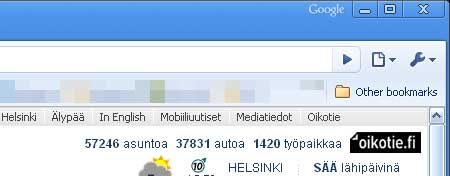
Finally, looking at the browser from my professional point of view, the lack of web developer tools is probably the reason I couldn’t make this my number one browser even if it otherwise would qualify. It has a DOM (Document Object Model)-inspection tool, but it’s read only (at least re: CSS, HTML seems to editable to a degree) and after having used Firebug ever since it was released there is no alternative. It, or an equivalent, has to be available.
Well, what’s so good that I bother to write about this browser at all then?
The UI (User Interface) is nice. Very uncluttered and simple, perhaps almost too naked, but it’s nothing I wouldn’t get used to in days and learn to expect from others, too. What I don’t like about it, is that its look and feel doesn’t follow that of the platform, making its window look entirely different from all other windows. A characteristic also found in Apple software (on Windows) and disliked then, too.
I also like the automatically adapting start page, which is a bit like Quick dial found in Opera, only it’s compiled based on your real surfing habits instead of your own perception of your surfing needs. After using the browser just a few hours is telling me that it just works.
The omnibox which automatically searches your bookmarks, history and the web seems to work really nicely.
Then there’re independent processes and sandbox for each tab, said to make the browser more crash resistant and secure, which is very nice indeed. It also includes the premise of the tabs being completely independent (or that’s how I perceived it) but I found something to contradict that; I opened a new tab from a link, then closed that new tab using the task manager which caused both tabs to crash. But this is OK, because I got to witness the very cute (and retroish) crash window.
I also tip my hat to Google for making the browser open source, and introducing the features as a comic instead of a plain, boring list of features.
All in all, a promising start. The higher the number of good browsers on the market, the higher the chances that the stinkers are banished. At least in a perfect world.
Oh, and did I already mention it’s fast? (I just can’t get over it.)
Sorry, the comment form is closed at this time.
5 Responses to “Test driving Google Chrome”
Ok. So everybody (sans us mac users who can’t even test the damn thing) who likes Chrome seems to be rejoicing the speed, but how about the standards compliance? Is there a need for a new alternative CSS-file?
Comment by pni — 03.09.2008 20:01
As far as standards compliance goes, breathe easily. Chrome uses [“WebKit”:http://webkit.org/%5D as its rendering engine, which I understand is the dogs bollocks when it comes to standards compliance. So far, everything I’ve tested has been rendered just fine. (And very quickly too ;-)
So no need for extra style sheets.
Comment by nikc — 03.09.2008 20:17
There’s an [“easter egg”:http://en.wikipedia.org/wiki/Easter_egg_(virtual)%5D(ish feature) in Google Chrome: enter about:internets in the -address bar- omnibox.
And to crash the browser (not just the active tab), enter about:%
Comment by nikc — 04.09.2008 13:55
Nice review on what Chrome can’t do. That’s a lot of stuff I’m not familiar with since I used IE most of the time and only Firefox for the plugins. I wrote my own Chrome Review and find it splendid.
Comment by chi — 23.09.2008 17:15
[…] Well, not about everything, but mostly it was great. It's speed was praised high and low and I was no exception. Lot's of things I critisized have since been fixed, but one thing still […]
Pingback by /dev/nikc/blog: Firefox 4 no longer flaunts feeds openly — 21.01.2013 10:28